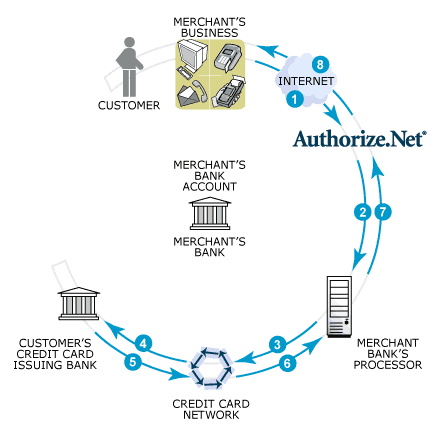Are you getting a good deal on your credit card processor for your website?
Do you know what is the best solution for your online business, whether you’re selling 1 product or 100,000?
It all begins with understanding the process and knowing what questions to ask.
As you may know, you have several fees to pay each time you accept a credit card on your site. You can’t avoid paying the fees all together, but you can find the best solution for your particular situation.
In order to understand this better, let’s step through the process, and see what fees go with what actions that happen after a purchase.
Your Customer comes to the site, decides to make purchase, and goes through checkout.
She places her credit card information into the checkout page, and here’s what happens next:
First, the “payment gateway” takes the consumers’ credit card and verifies that it’s valid by checking the billing address, the security id on the back of the card (CVS) and the available balance.
The “payment gateway” authorizes the card for the purchase and passes the verified credit card and dollar amount to your “merchant account.” The “merchant account” reserves the money on the customer’s card and holds the funds until the order is settled.
The “merchant” (that’s your web site) then tells the “merchant account” that the order has been processed and then, usually overnight, the credit cards are all grouped together and settled in one “batch” fee. (This is ideal and saves you from paying individual fees on each order processed).
Here are the fees typically associated with this above process.
- Payment gateway fee.
- Your “discount rate” is calculated based on 1st, 2nd and 3rd “qualified rates.” basically, this has to do with how big your store is and how much revenue you produce.
- Per Transaction fee
- Batch fee
- Annual fee
Stick with me here! Let’s compare typical merchant account fees with some common services you can use to process cards on your site. I’m going to compare PayPal, PayFlow and an Authorize.net payment process with a Merchant Account. This will help you see the differences in the fees among these services.
For this comparison of fees, I used the scenario of 100 orders of $10 each, for a total of $1,000 in sales.
We have a worksheet available for you to use to see which solution will work best for you. Plug in your own numbers to this Excel worksheet, play around with sales and amounts, and see which one will be your best choice.
Paypal Website Payment Pro – A payment gateway and merchant account combined.
- No gateway fee
- 2.9% Discount Rate
- .30 cents per transaction fee
- Batch included in the transaction fee
- $30 monthly fee
- Total Fees for PayPal: $89.00
Payflow – A gateway without a merchant account.
- $59 per month gateway fee.
- .10 cents per transaction fee
- Total Fees for PayFlow: $69.00
Authorize.net: Service with gateway and merchant account included
- $20 per month gateway fee
- 2.19% discount fee for 1st & 2nd qualified rates
- .10 per transaction
- .25 batch fee – happens nightly and it’s a group fee, not a per transaction fee.
- Total Fees for Authorize.net: $59.40
After reviewing Paypal’s offering, I think it’s probably best to go with a merchant + gateway account, such as Authorize.net. Better rates and service, and you only have one account to manage.
Do you still have questions about payment processors? Can we help you set up a payment gateway, or start selling online? We’d love to talk to you.
Contact us if you have any questions about how to setup a merchant account and get started on an Authorize.net payment gateway.
We will show you how to make a web design really work.